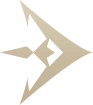LARP Portal Feature Highlight
LARP Portal Feature Highlight 
There are 2 new features in LARP Portal that can simplify what you see when logged in.
-
Are you looking to see only the games you are actively playing on your Campaign drop-down list?
Players now have the ability to turn off games that have ended or that they are no longer playing to simplify their campaign drop-down list.
- Go to Player, select My Campaigns for a list of all your campaigns. The campaign drop-down will only display games that are in the “on” position.
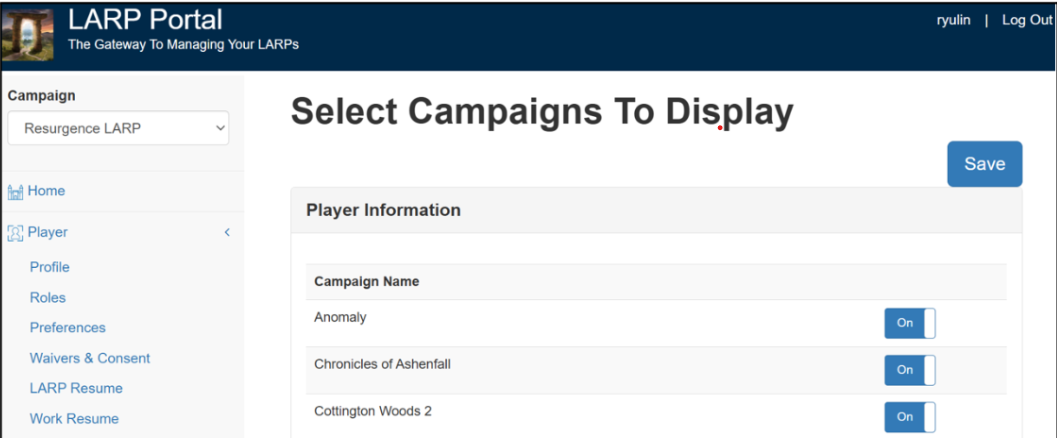
-
Does your game not use all of the LARP Portal modules, and you’d like to have them left
off the menu bar?
Staff can turn off modules that they are not using to simplify the menu bar.
If you play 2 games and the first uses the donation module and the second does not, if game 2 turns off donation, donations will only appear on the menu bar when you have selected the first game.
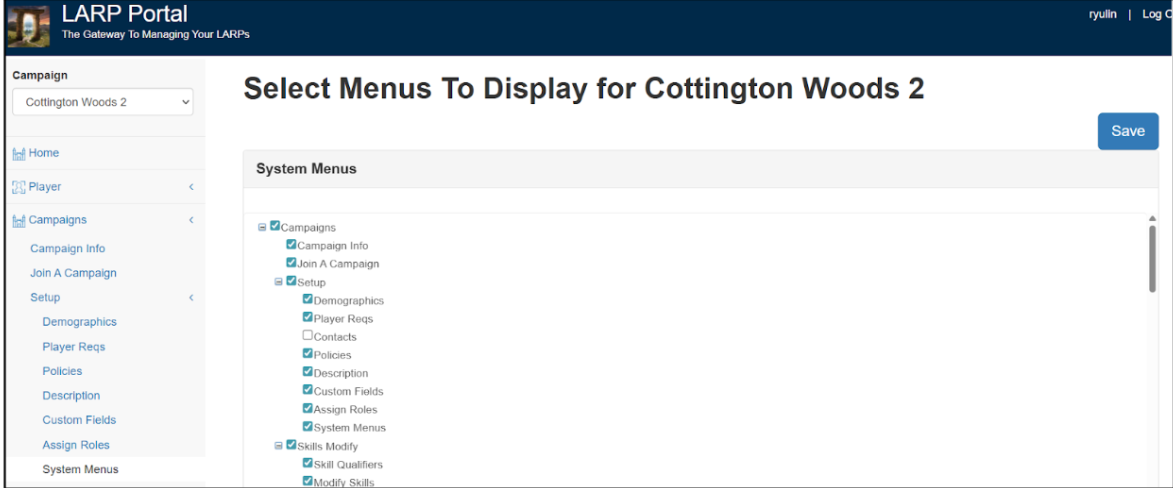
 LARP Portal Feature Highlight
LARP Portal Feature Highlight