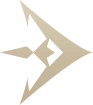New To LARP Portal?
New To LARP Portal? 
HELPFUL POINTERS
-
 Complete your basics “Getting Started” Player and Character Setup.
Complete your basics “Getting Started” Player and Character Setup.
-
 You only need one (1) account no matter how many games you PLAY. Your access will change for each game based on whether you PC, NPC, or Staff.
You only need one (1) account no matter how many games you PLAY. Your access will change for each game based on whether you PC, NPC, or Staff.
-
 You can create more than one character in a Campaign or Game and LARP Portal allows for multiple versions of the same character. This is also a good reason not to create another account.
You can create more than one character in a Campaign or Game and LARP Portal allows for multiple versions of the same character. This is also a good reason not to create another account.
-
 When making changes, remember to hit SAVE.
When making changes, remember to hit SAVE.
-
 You can view your POINTS that your Character “earns” for submitting a character history, attending events, helping at events, completing PELs, and making donations to the game under POINTS on the home page or on the left navigation bar.
You can view your POINTS that your Character “earns” for submitting a character history, attending events, helping at events, completing PELs, and making donations to the game under POINTS on the home page or on the left navigation bar.
-
 The Calendar can be filtered to all games or just your games.
The Calendar can be filtered to all games or just your games.
GETTING STARTED: a quick list of things you need to do if you are new to LARP Portal.
| MODULE | DESCRIPTION |
|---|---|
| PLAYER Profile |
The Player Profile is all about you personally. As a bare minimum, we recommend that you add Emergency Contact Info so that staff will know who to contact in case something happens at an event and to upload a picture to help staff get to know you. Every game that you play will have access to this information. |
| PLAYER Preferences |
We recommend that you set up what notifications you want to receive by either email or text. You can mix and match and hand pick which ones you want. It’s a great way to get key notifications and reminders. You’ll have to set up your cell number in the profile if you want texts. |
| PLAYER Medical Info |
If you have medical conditions, allergies or limitations that you want game runners to know about, this is the place to fill that in. You can choose to show each of these individually to staff, print on your character card or not. And of course it’s not required. |
| CHARACTER Add New Character |
If you’re going to NPC, then you can go on to the next section.
If you’re a PC then you’ll need to add at least a character header, even if the name is a placeholder. You can change that later, but you need a character before you can register to play.
|
| CAMPAIGN Events |
Here are some helpful pointers when registering for events:
|
 New To LARP Portal?
New To LARP Portal?