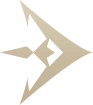LARP Portal Feature Highlight
LARP Portal Feature Highlight 
Customizing your Character Card
CHARACTER CARDS can serve multiple purposes depending on the campaign. LARP Portal has two features that allow the player to customize the presentation of skills to best suit their needs.
First, under CARD CUSTOMIZATION, the user can decide what skills they want to include and what descriptions to use.
There are 5 column headings; Skills Name, Skills Description, Skill Incant, Card Description and Card Incant. The screen displays the Skill “Description” and the Skill “Incant” (if applicable) that the campaign has defined to display on the character card.
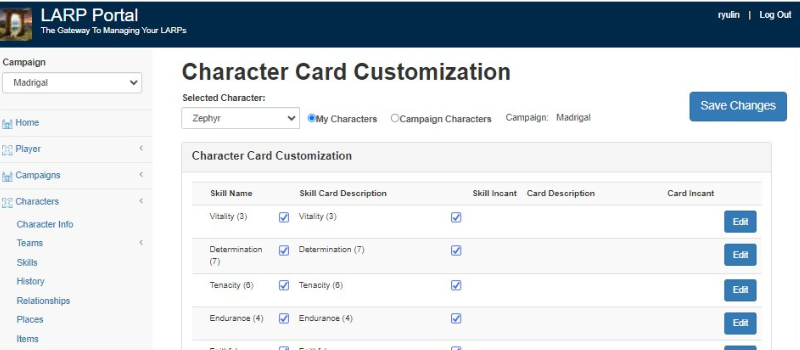
If you would like to modify either the description or the incant, you select edit and a pop-up appears to enter the test you would like to substitute. This is often a shorter or more meaningful description to you. Or you can uncheck the description or incant and just have the skill name appear.
In the CARD ORDER, the player can choose what order to present their skills. The skills will initially present in the order that the campaign presents them, which is typically either the LARP Portal Treeview order or the Rulebook order.
As a player, you may prefer a different order. I personally like to see my skills by the attribute that powers them or how many times I can use them, depending on the way the rules are structured in different games I play. For instance, I sort all my per event or per encounter skills together.
To sort skills on your card you place a value in the field called Sort Order. We chose not to make that a number so that you can use your own key words to cluster skills together. You have options.
If you want to be numeric, simply start with more zeroes… 001,002, 003,004 rather than 1,2,3 because 10 will come after 1 and 20 will come after 2. If you want key words to group.. say your 1x event stills together, add “1x/Event” and they will appear toward the top of your card. If you want to group by skill attributes, you could use words like “Fire” or “Power” or “Will”, etc.
For instance the following would sort in this order :
-
 001
001 -
 002
002 -
 1xEvent
1xEvent -
 3x/Event
3x/Event -
 Determination01
Determination01 -
 Determination02
Determination02 -
 z1
z1 -
 z22
z22 -
 zz1 ( will appear at/near the bottom)
zz1 ( will appear at/near the bottom) -
 [leave blank]... this will appear at the bottom
[leave blank]... this will appear at the bottom
 LARP Portal Feature Highlight
LARP Portal Feature Highlight