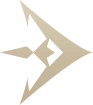LARP Portal Feature Highlight
LARP Portal Feature Highlight 
How the LARP Portal Donation Module HELPS Players support the LARP Community
LARPs are businesses. LARPs have budgets that include the usual suspects like income from events and expenses like site rentals, insurance, costumes, weapons, supplies etc. But LARPs are also theater and creative and out of the box and let’s face it, often over budget and in need of community support for one- of-a-kind props or a budget neutral boost from time to time.
Have you ever donated your crafting time to sew 24 green lizard tabards, bought a set of solar powered mushroom lights to set just the right tone for that module in the woods, or made 1000 spell packets for monster camp while binge watching your favorite TV show?
I find myself often talking about LARP as a community. When I talk to someone who is a LARPer there is a common language, a culture, a connection. Part of that is the understanding that while this is a business, it is not for profit or often even profitable at all. We exist because of our community and we need the community as a whole to make it work. One of the ways we make things work is through donations to the games. Some games incentivize players to make donations in exchange for character points.
The LARP Portal DONATIONS Module helps players support their LARP games by making it easy to make donations to the game for services and items needed for events. It helps games keep track of the donations and can AUTOMATICALLY ASSIGN THE POINTS!
HERE IS HOW IT WORKS
CAMPAIGN STAFF adds a list of items or services needed for CAMPAIGN PLAYERS to view
 describes the item
describes the item-
 adds date when it is needed
adds date when it is needed -
 adds quantity needed
adds quantity needed -
 adds the number of POINTS (CP/XP/BP that the donation will be worth in exchange)
adds the number of POINTS (CP/XP/BP that the donation will be worth in exchange) -
 provides URL link to item if something is to be purchased
provides URL link to item if something is to be purchased -
 optionally can add additional comments and a ship to address
optionally can add additional comments and a ship to address
CAMPAIGN PLAYERS able to view list of what is needed and donate to support their LARP community
 selects an item they would like to donate
selects an item they would like to donate-
 selects who will receive the points (themselves or another player if the campaign allows
for transfer of points)
selects who will receive the points (themselves or another player if the campaign allows
for transfer of points) -
 chooses the quantity they would like to donate (up to the maximum asked for)
chooses the quantity they would like to donate (up to the maximum asked for) -
 selects for a drop down how the item will be delivered
selects for a drop down how the item will be delivered -
 optionally can add additional player comments
optionally can add additional player comments
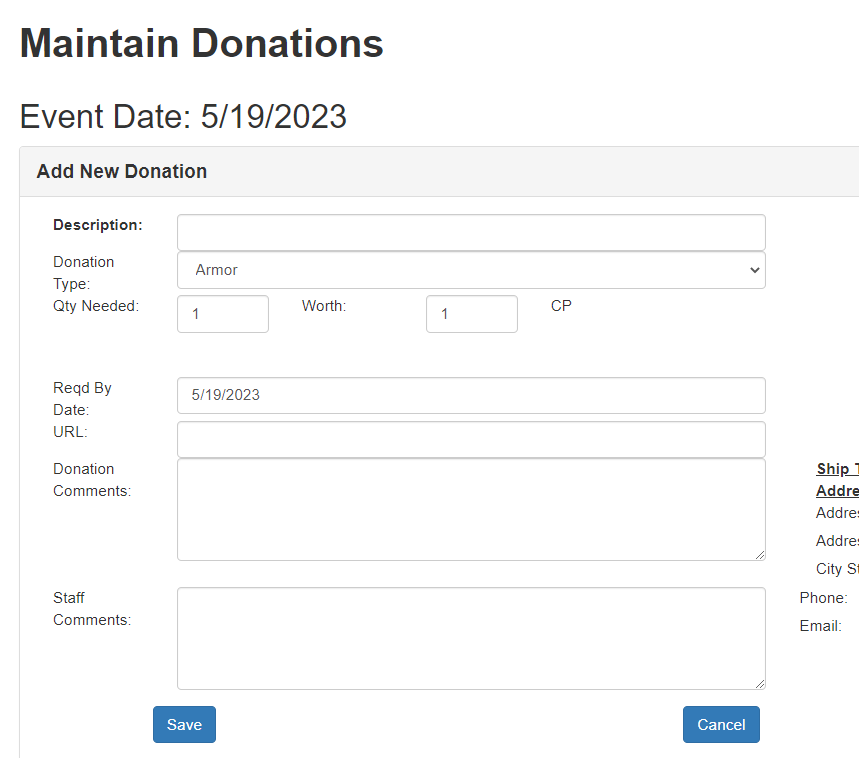
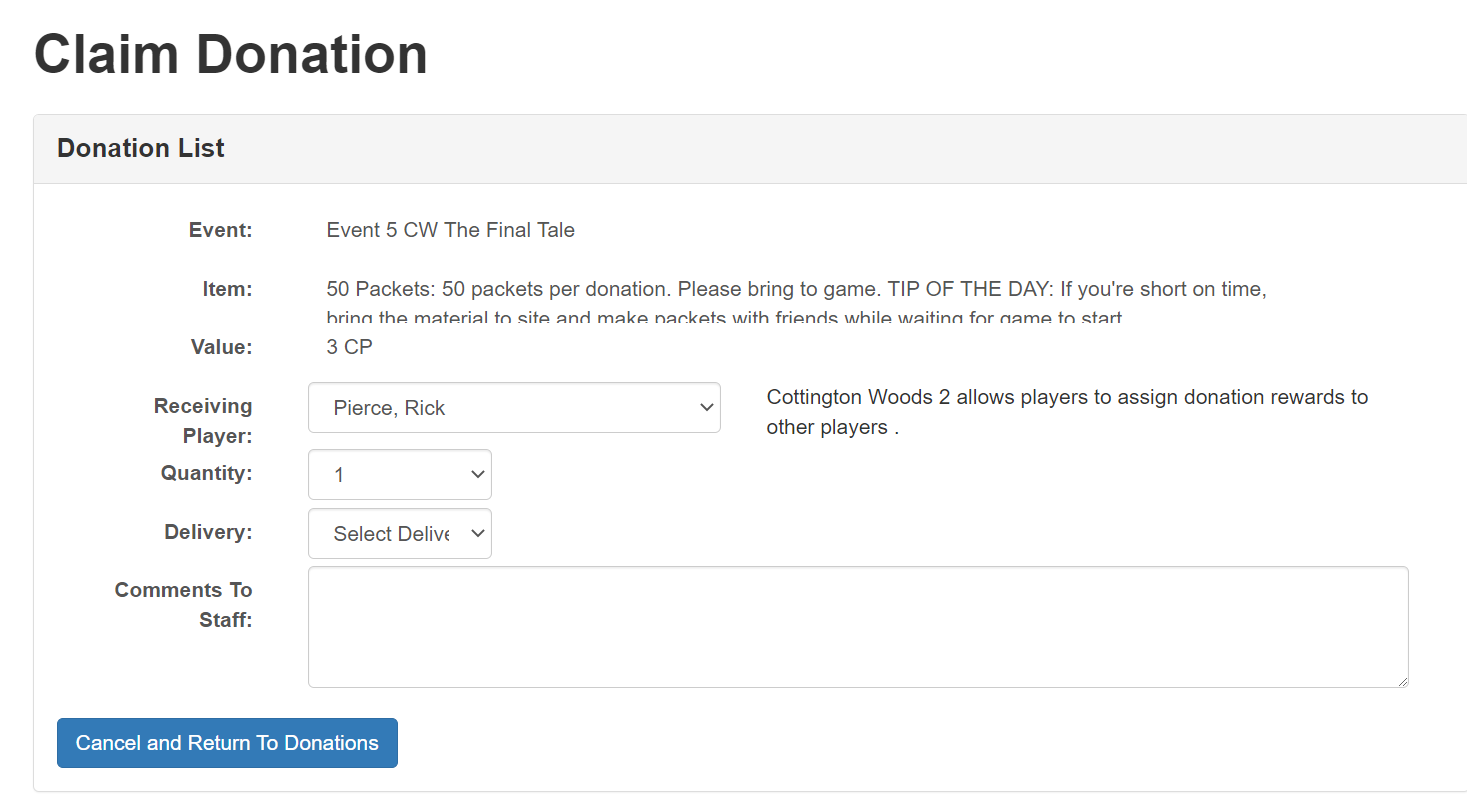
 LARP Portal Feature Highlight
LARP Portal Feature Highlight