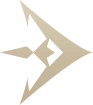Getting Ready for the Season
Getting Ready for the Season 
LARP Portal Character Tune Up
How to Apply Banked Points to my Character
In this “Getting Ready for the Season” article, LARP Portal will provide information that will help players get the most out of LARP Portal as they head into a new LARPing season. Our first article starts with a great topic; UNAPPLIED POINTS as part of our series “Character Tune Up”. It will focus on how to update your character to apply your banked points to your character. After applying your points to your characters, you can buy new skills.
LARP Portal’s initial purpose was to make NPC event point distribution between campaigns easier. We’ve come such a long way since those early conversations in 2013-2014. Since then, games have found numerous reasons to assign points and in LARP Portal we are seeing a new trend of games accepting points from other games for more than the traditional attendance and clean-up.
Another trend we are seeing is POINTS being banked and not applied by the player. BANKED POINTS can happen for many reasons. A player has multiple characters, was over the max / cap at some point in time, NPC’d and did not have a campaign they PC’d or did not select a campaign in LARP Portal to assign to at the time of registration. Whatever the reason, BANKED POINTS means untapped skill buying opportunity.
Don’t think this applies to you?
There are 426 Campaign Players with BANKED POINTS
| CAMPAIGN | BANKED POINTS |
|---|---|
| Madrigal | 90 |
| Cottington Woods 2 | 104 |
| Kaurath | 78 |
| Crossover | 93 |
| Coventry | 37 |
| Fealty | 24 |
| TOTAL | 426 |
How do I know if I have banked POINTS?
It’s easy to review your POINTS to determine if you have any that are Banked.
 From the Home screen, select “View my Points”
From the Home screen, select “View my Points” -
 On the top left navigation bar, Select your Campaign from the drop down. The screen will update to the list of all points associated with the chosen Campaign.
On the top left navigation bar, Select your Campaign from the drop down. The screen will update to the list of all points associated with the chosen Campaign. -
 Review the status column. Are they SPENT or BANKED?
Review the status column. Are they SPENT or BANKED?
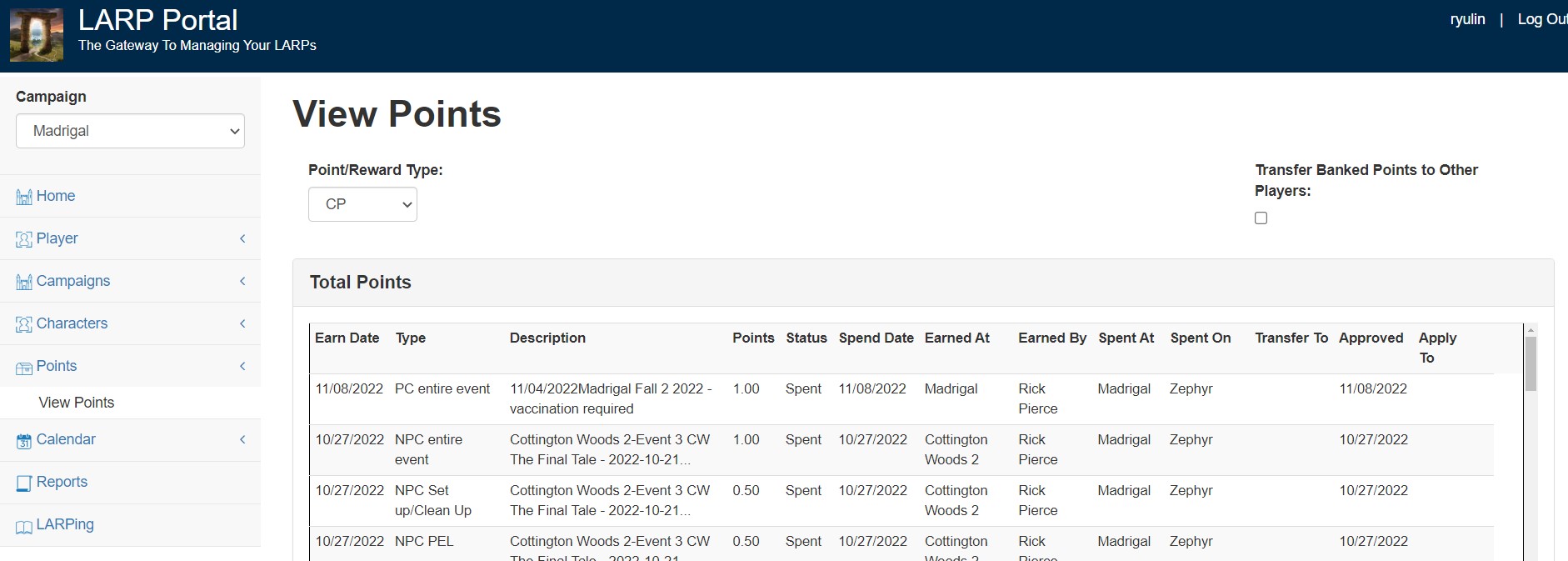
This view demonstrates the Points I earned from or transferred to Madrigal and the status are all SPENT.
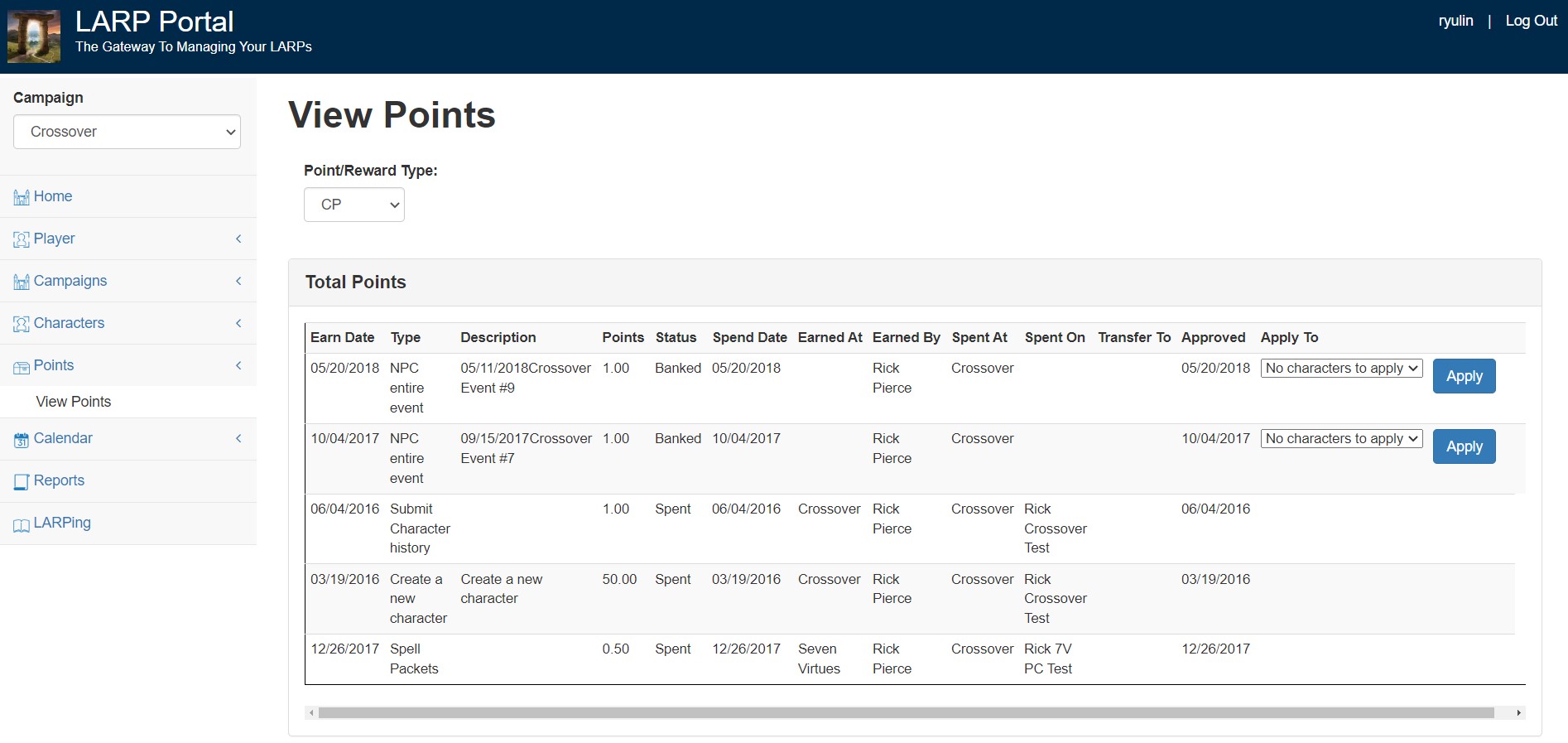
This view demonstrates the Points I earned from or transferred to Crossover and I have 2 that are BANKED.
How do I Assign my POINTS to my Character?
If you are not at max, this is also easy to do right here on the view screen.
-
 Select the character from the drop down under the Apply to header. There is a drop down because many players have more than one character in a campaign. This is also a reason why Points often get banked.
Select the character from the drop down under the Apply to header. There is a drop down because many players have more than one character in a campaign. This is also a reason why Points often get banked. -
 Hit “Apply”. Points will now be available under the character.
Hit “Apply”. Points will now be available under the character. -
 Review the status column. Are they SPENT or BANKED?
Review the status column. Are they SPENT or BANKED?
If you are at max, you must wait until the Points cap is lifted, or if your Campaign allows and you are willing to donate your POINTS to another player, you can transfer POINTS.
How do I Transfer my BANKED Points to another Player
If your Campaign allows POINTS to be transferred, an option is enabled on the screen
-
 Check the box at the top of the screen that you want to “Transfer Banked Points to Other Players”
Check the box at the top of the screen that you want to “Transfer Banked Points to Other Players” -
 Select the name of the Other Player from the drop-down box
Select the name of the Other Player from the drop-down box -
 Hit “Apply”. Points will be transferred to the other Players Banked Points and they will need to apply the points to the character of their choice.
Hit “Apply”. Points will be transferred to the other Players Banked Points and they will need to apply the points to the character of their choice.
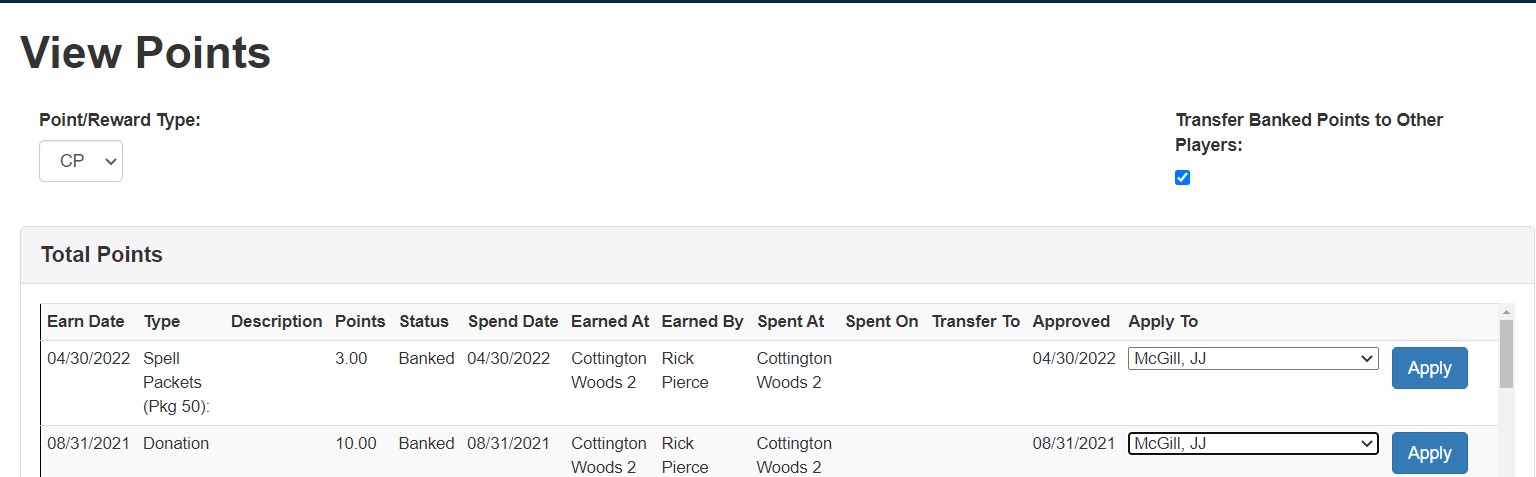
AND finally, if you have POINTS that are “stranded” in a campaign that you NPC’d that did not get forwarded to your PC, contact us at support@larportal.com and we’ll work our magic (researching, coordinating with the campaigns, making it right). Stranded POINTS are generally caused by not choosing a campaign to forward them to when you register to NPC.
Summary
As we head into 2023, LARP Portal staff is here to support you not only with a great tool but also with helpful “How Tos” in our “LARP Portal Character Tune Up Series”. Remember to check all of your campaigns to see if you have banked points and follow these easy steps to apply to your character or transfer to a friend.
 Getting Ready for the Season
Getting Ready for the Season