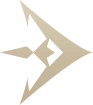LARP Portal Tips
LARP Portal Tips 
In this section we will provide tips specific to player roles PC, NPC and Staff.
PCs:
Are you Missing Points?
Remember to check if you have Points banked and then check if the games you NPC’d have assigned them.
1. From the Home screen, Select “View my Points”2. On the top left navigation bar, Select your Campaign from the drop down. The screen will update to the list of all points associated with the chosen Campaign. Review the status column. Are they SPENT or BANKED?
3. To ASSIGN BANKED POINTS, Select the character from the drop down under the Apply to header. There is a drop down because many players have more than one character in a campaign. This is also a reason why Points often get banked as the game assigning the points may not know which character you want them to go to.
4. Hit “Apply”. Points will now be available under the character.
NPC:
Perm NPCs
If you have perm NPC characters that you play, you can build those characters in LARP Portal. You can do all the same things as a PC plus more. Add photos, skills, relationships, places, items (making this a quick checklist of what you need to bring to the event). You can print character cards of all your NPC roles.
Staff:
Character Report Summary has been Expanded
The Character Report has been expanded. Check out the new Summary report that now includes:
 Player name and email
Player name and email Characters AKA, Full name
Characters AKA, Full name Place they are from,
Place they are from, Place they call Home,
Place they call Home, Team,
Team,  Number of Deaths,
Number of Deaths,  If they submitted a History,
If they submitted a History,  If they logged any relationships, places or items,
If they logged any relationships, places or items,  How many points they have
How many points they have and finally, if they have any hidden skills.
and finally, if they have any hidden skills. LARP Portal Tips
LARP Portal Tips