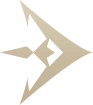LARP Portal Tips
LARP Portal Tips 
PCs: How to Create and Manage PC TEAMS
Teams is the second component in the Character Module. Players can create and name an in- game or out-of-game team. The most common purpose of a team is to ensure a group of players is assigned housing together. Teams can also have in-game adventuring goals.
Team name is associated with you the player and you the character. Team name is available on player and character lists, on check-in and check-out list, and on housing lists.
CHARACTER > TEAMS
-
Create a team:
- Select your character
- Name your team
- Select the “Create Team” button
- This will allow others to join
-
Join a team:
- Select your character
- View the list of available teams in the left window
- Select “Join team”
- A message is sent to the manager of the team for approval
- A list of your teams appears in the right window
-
Manage a team:
- Select your character
- Invite players to join the team by selecting the “invite” button in the left window
- If a request to join is sent, you will select approve or decline
- View current members in the right window
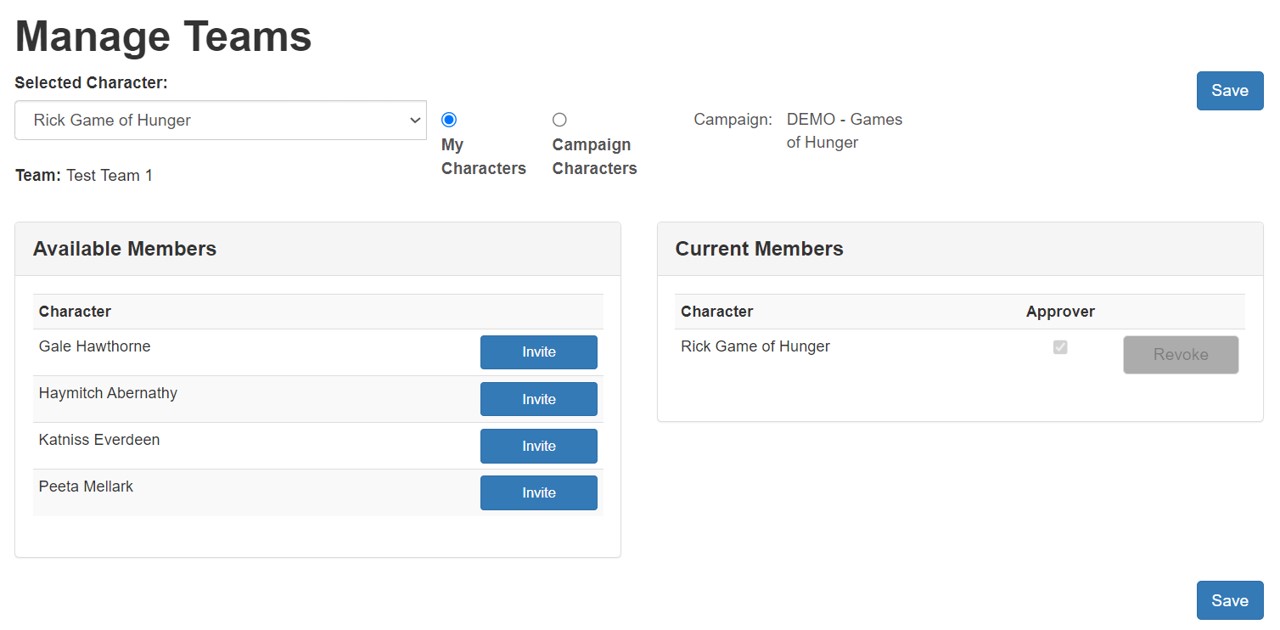
NPC: Perm NPCs: What do you pack for an event?
NPCs play a critical role in the success of an event. As an NPC or cast member, you are likely to wear many different costumes or masks and carry different weapons. While the costumes and weapons are typically provided by the game it’s important for your own comfort and satisfaction to be prepared.
If you are NPCing your next event, check out the LARP Portal NPC Packing List. If you have recommendations for edits or additional items to add, contact us let us know. We provide this helpful tool to save you time and to help make your events successful.
Staff: Is it time to enable a LARP Portal Feature you are not using to save more time.
We understand how time-consuming logistics can be and that it can be daunting to transition an existing manual process or spreadsheets and Google forms. Let’s have a chat and evaluate the modules and functionality that you are not currently using and how we can help you “between seasons” to evaluate the opportunity.
• Donations
• In Between Game Skills
• Relationships and Places
 LARP Portal Tips
LARP Portal Tips